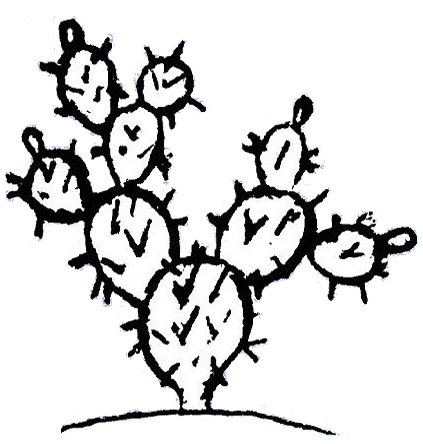Intertie, Incorporated, San Antonio, Texas
Texas Weather and APRS Weather Stations
Our Experience with Four Brands Larry Higgins, W5EX and Dink Stockert, WA5LNL
Some time ago, we were approached by Intertie Members to explore the addition of APRS digipeaters to several of our radio sites. We informally agreed, with the proviso that these units not impact our meager linked radio budget. Hence, all equipment and assembly expense has been borne by our Members. We now have active APRS relay stations at 13 of our 23 sites, extending from the Davis Mountains in West Texas to Corpus Christi on the Gulf Coast and Blanco in the Texas Hill Country.
Davis Vantage Pro
After numerous maintenance runs to the Mt McElroy site, we considered adding weather information to the existing digipeater. The Davis Vantage Pro unit was donated by Joel, W5PY. Mark, N5SOR, donated the radio, TNC [Terminal Node Controller: a type of modem] and power supply in the name of the West Texas Connection, Inc. Virtually all of the remaining equipment in our system was donated and implemented by Dink, WA5LNL, Dennis, N5VRP and Mike, KD5FVZ. We installed the equipment, as luck would have it, during a snow storm. (See photo gallery elsewhere on this site). Until the 2011 Rock House fire burned down its telephone pole mount, it reported the 6733' AMSL mountaintop weather flawlessly, save during mains power outages. After the fire, we had to replace the anemometer, which had seized up from the sodium tetraborate fire retardant that saved our site.
At about $690 per unit, the Davis unit is expensive. The price includes a $195 dongle to interface to our digital translator - TNC - digipeater. We use a Kantronics KPC-3 for the radio interface. Dual ports allow handling of APRS data, along with the weather signals. At the time of installation, we were using MFJ TNC's for APRS digipeating (Info elsewhere on this site). We have replaced these workhorses with Byonics TinyTrak 4 units, which also offer dual serial ports. The Davis site is http://www.davisnet.com/index.asp . The info for APRS is tucked away in the manual. On their site, go to Support, Vantage Pro, Weather-Link and look for the Weather- Link APRS ad.
Peet Brothers Ultimeter and Radio Shack WX-200
From the point of view of the current weather/APRS/digipeater builder, the Peet Bros. Ultimeter 2100 units may be the best choice for a system bought new for about $400. [http://www.peetbros.com]. No $195 interface dongle is required. At less overall cost you can find the Oregon Scientific WM-918 units retailed as the Radio Shack WX-200. These are out of production, but can still be purchased for under $200 on eBay. Their advantage, shared with the current Peet Bros. Units, is a code readable by the Byonics Weather-Trak which supports the WM-918, and RS-200, as well as Peet Brothers. This unit features a computer GUI (graphical user interface) which allows checking a box for either unit. The Weather-Trak is not a digipeater. The Tiny-Trak 4.0 appears to support Peet or Argent (see below), but not Radio Shack. (We suspect subtle differences in encoding.) If the Radio Shack unit is chosen, and we desire digipeater capability, both a Weather-Trak, and a Tiny-Trak will be needed at the site. Both Peet Brothers and Radio Shack sensor units are fairly rugged. [We have not explored the current Oregon Scientific equipment, which can be found at: http://www.oregonscientific.com.]
All three of these systems come with a console to be mounted in the radio room. The consoles allow boot-up and calibration, especially of barometric pressure. This adjustment is an indispensable requirement for proper weather reporting from different altitudes. All three units provide a serial output. Davis serial data strings are not the same as Peet Brothers, et al. Peet Brothers and Argent use similar serial data strings, but Radio Shack strings differ from all three. Please note the necessity for an external 9 Vdc supply on the Wx200. See Radio Shack instructions for details/suggestions.
Argent ADS WS-1
The final unit, which undergoes testing as this is written, is by far, the lowest cost at $155. The Argent WS-1 is a Chinese import [https://www.argentdata.com] with purchase via the Internet. It is a compact unit. Like its cousins, described above, it is fabricated from plastic. The anemometer and wind vane is quite fragile. Our unit in test has a nosepiece replaced with a lump of mastic. Replacement parts are available, but may await arrival of the next boat from China.
Unlike the units above, the Argent temperature sensor lives in a non-weatherproof box, away from the anemometer, on the end of a multi-wire cable. This box is a potential Achilles' heel. It needs to be outside in the ambient air, but must be kept dry. The Argent web site [http://wiki.argentdata.com/index.php?title=ADS-WS1] carries links to home-made air baffles for appropriate mounting. Similar shields are available from Davis and Peet Brothers, but these mount next to the wind and rain sensors. Our approach was to purchase a weatherproof electrical junction box and necessary PVC fittings to make an elbowed chimney out the top and a screened bottom inlet for airflow. (See Weather Photo Gallery). Cable entry is via Liquidtite fittings. With a tightly applied gasket-sealed cover, the printed circuit board and pressure and temperature transducers should be safe. We'll see! (We suggest mounting the box under an overhanging roof eave). All cables must be tied or clamped down. Leave enough slack for gently turning corners.
The Argent instructions come with links to a blog - [http://wiki.argentdata.com/index.php?title=ADS-WS1]. Argent provides an executable GUI program allows computer control via the supplied serial port. The GUI provides for calibration of all sensors, setting of an internal real time clock and control of an, as yet, unexplored feature - direct radio connection and voice read out. It will not open, until the weather station is interfaced properly through a serial port on the computer.
The Argent unit can function without an external TNC. In this case, outputs are provided to interface directly to a radio. Dennis, N5VRP, has tested this mode. We stuck with the TNC configuration, in order to combine the digipeater function.
Be certain to provide a 3.6vdc AA Lithium battery to keep the clock running in the event of power failure. These are readily available - even at Amazon.com! See our photo to get a feel for what to look for. You will need to find a small Molex 2 pin socket to connect battery to the pins on the PCB. We strongly advise against soldering!
There are Yahoo groups for all 4 weather stations. We've found them of very limited help.
We recommend that only wired units be used. RF fields at choice sites are likely to be intense and could potentially interfere with weather data. On the other hand, stringing wire from sensors to console can be a hassle. We recommend very gently pulling the wire through Liquidtite nonmetallic conduit. Use very dilute liquid soap for an inexpensive lubricant. Be very careful of the el cheapo RJ series connectors. Pull all wires at once and leave a pull string for the future. Available low cost fittings allow a watertight connection. Open ends can be sealed with mastic or other means. We have seen rats chew unprotected cable in two.
Weather Station Mounting
There are standards for mounting weather stations. An excellent reference is: http://www.wmo.int/pages/prog/www/IMOP/publications/IOM-81/IOM-81-UrbanMetObs.pdf.
Rooftops are to be avoided due to distortion of wind fields by the building and roof. Instead, mount on a 10-foot pole with 50 or so feet of clear space. Reasonable heights for individual sensors are wind direction, wind speed: 10' temperature and humidity 5' rain gauge 1.5'. (Thanks Gerry, K5JXS). Usually, the barometer is included on the console board, along with an indoor temperature transducer.
Radios
Radios for this duty can be any of the currently available VHF land-mobile dash-mount units, such as GE MonogramTM, Maxon SM-4150TM, Vertex FTL-1011TMand FTL-2011. [Check eBay]. These can generally be programmed to 144.39 MHz without modification. They are all sparing of electric power - 7 amp for 25-40 or so watts out and low standby requirements. Interface of the APRS TNC to the radio is easily accomplished. Byonics instructions are quite useful. Use the computer-controlled test tones generated to the serial port with the Byonics units to set to an appropriately low (<=3 KHz; lower is better than higher) deviation. Hook the radio to an antenna and be certain that I-gate access is consistent. This testing can be done without the weather station.
Calibration and Burn-In
Prior to hauling equipment to a distant site, we recommend a month's observation of a back-yard setup. This will allow comparison of reported values with those broadcast by the National Weather Service in your area. Integrity of data transmissions into a local I-gate can be checked. The instruction manuals for all units can be down loaded. Each contains helpful, often generic instructions. All vendors, except Argent provide calibration instructions.
The Argent GUI is particularly easy to use, but there is a bad gotcha: Pay no attention to the barometric pressure readings shown on the GUI. We thought that these would change after changing the calibration factors for pressure. They do not! Instead, load some virtual weather station software. Argent suggests http://www.weather-display.com. Initially, this worked well, but on a later trial a year later, it failed to accept the incoming signals, even with a new password. We are now using Virtual Weather Station from www.ambientweather.com. This software allows instant evaluation of calibration tweaks for sensors and the clock. Your only stumble will happen when comparing Weather Service inches of barometric pressures with hectopascals and millibars. Some of the consoles allow for conversion. If this gets tedious, just go to this site: http://www.kylesconverter.com/pressure/hectopascals-to-inches-of-mercury . After a few passes, you can load the conversion factors and make your own transformations. We recommend acquiring a cheap second hand lap top, loaded with Windows XP for use on-site. When using the Argent GUI, take advantage of the file storage feature for backups.
To check the on-air performance of your weather digi, you can access any of these sites:
- find-u.: http://www.findu.com/cgi-bin/find.cgi?wx5ii-1
- aprs.fi: http://aprs.fi/#!call=a%2n5sor-2
- db0anf: http://www.db0anf.de/app/aprs/stations/basic-wx5ii-13 www.googleaprs.com
- Just fill in your call in place of ours.
APRS Setup
Each manufacturer supplies instructions for setup of the weather station and software for the TNC. Because APRS continues to live in a digital world, often foreign to us, we have written up the various commands for Tiny-Trak and each flavor of weather station. [See text files and spreadsheets at end of article.] There is further discussion of Tiny-Trak commands elsewhere on this site. The Weather-Trak has a one-page GUI, only. The Argent uses a GUI that loads from an executable program. We are no longer using MFJ for weather. Argent, Radio Shack, Peet Brothers and Davis all allow saving a text file for emergency re-load after a crash. These files are shared here. We've attached a small gallery of photos showing our equipment at different sites across our state.
Note concerning back up power: Loss of power to Davis, Peet Brothers and Radio Shack stations results in loss of the barometric pressure reference. This will shut down the station. Consoles provide space for back up dry cell batteries in these 2 brands, as well as the Davis. That's just fine, if the station is in your back yard. But we have stations where 2 visits a year can be arduous. Hence, we replace the dry cells with a small UPS battery coupled to a wall-wart DC supply to maintain charge. The Argent unit uses a large AA-size 3.6 vdc lithium cell. Loss of power on Davis stations may force a house call to push the reset button - even if the C-size batteries are OK.
Conclusion
We have more than five years experience with a sample of currently available weather stations that support marriage to an APRS TNC. Performance has generally been excellent, in spite of flaky AC power supplies, bad weather and forest fires. Our overall best performers seem to be the Radio Shack-Oregon Scientific units, with the Davis second. Although we said that the Peet Brothers Ultimeters are probably the best choice for a new unit, our one unit has had the worst record with loss of an anemometer cup, chewed up wires (now in conduit) and non-decodable packets. Perhaps its luck will change after the next site visit!
Here are several text files, showing our configuration of weather stations from 4 suppliers. Consider these as works in progress, since we often make small tweaks.
..
Remaining files are labeled:
- APRS_opr09PKV_KPC3_wx_Davis unit. Open in Notepad)
- Peet_Wx2100 (Some hands-on info for a used Peet system: Posted elsewhere on site
- UVA_wx5ii2.txt (Command list for RS WX-200/TT-4 used in tandem w/ Weather-Trak - which has firmware choice for Radio Shack)
- Wx5II-13-12-5A_13.txt (TT-4 married to Argent).
Previously posted data on Peet/KPC-3 and Davis/KPC-3 combinations. Posted elsewhere on site.
A photo gallery of several of our stations can be found on this web site.
Authors may be contacted at W5EX@intertie.org. We answer all questions!
May 21 2014 Copyright 2014 Intertie, Inc.